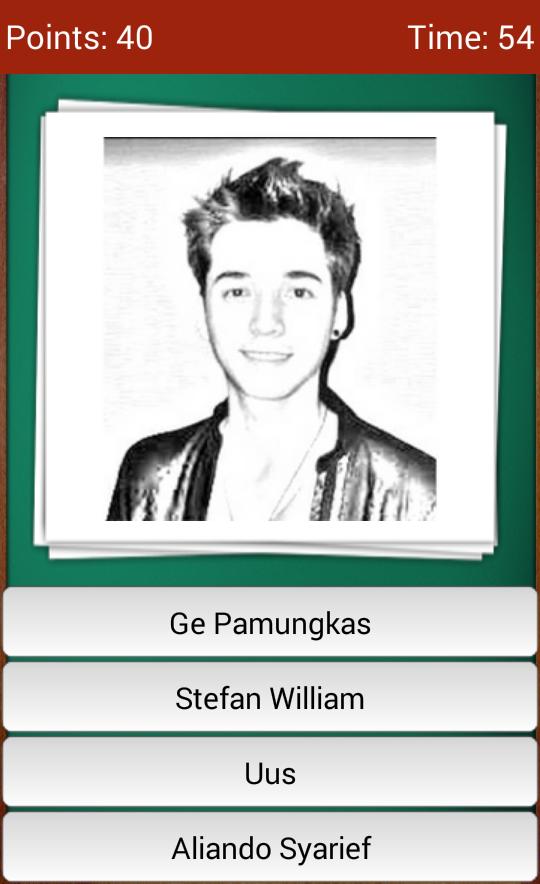Offline
Offline

Make your Android device safe for your kids !!
Does your child frequently use your tablet without you checking if the contents were 100% safe?
Change your tablet’s features and make it completely safe for your kids using POTATI Security!
POTATI Security protects your tablet/phone in only 1 click so when you lend your device to your child, he’ll be able to play with his favorite apps and surf on the Internet danger-free.
With POTATI Security, one click of a button and a parental password will enable you to transform your parent’s device into a secure one.
POTATI Security is:
• A secure space and password-locked on your tablet/phone
• A real personalised desktop for your child
• 100% secure Internet access through thousands of authorized contents
• Connected and adapted activities for your child
Each time POTATI Security is activated, the child will find his personalised desktop on the device. He can then access all the applications authorized by his parents.
To leave the secure desktop, a parental password code must be entered: a formality for parents, security for kids!
The POTATI Security Application will protect your device against viruses; will avoid any wrong manipulation (configuration changes, unwanted purchases, application removal, photo access, personal videos and messages) and will guarantee that you’ll have peace of mind when lending your device to your child.
Finally, POTATI Security offers the possibility of managing the daily usage of devices.
In Premium mode (2.95€ per month or 29,90 €/year), your kid(s) will have access to a secure Internet browsing not only on their tablets but also on their computers at home.
POTATI Security therefore protects your child from potentially dangerous or inappropriate contents while surfing the Internet: violence, pornography, racism, online videos games….
POTATI Security allows parents to:
• Authorize/Block apps and games on the child’s desktop
• Lock the child’s desktop, so that POTATI Security cannot be closed without the parents’ password.
• Define time schedules on their device. It is possible for example to deny access to the tablet between 9 PM and 8 AM.
• Deny access to certain parts of the tablet such as photos, videos, configuration panel…
• Block all downloading possibilities including on Google Play
• Deny access to chats, Instant Messages (IM), emails, social networks, forums and shopping sites.
The excellent level of Internet security POTATI Security was recognized by:
• More than 100,000 kids and 40,000 parents
• Memup ( the children’s tablets company)
What do parents think?
This is what Maria said when testing the application:
‘Using the tablet was becoming a serious problem at home. POTATI Security allowed me to stop fussing about the applications my son had access to and to manage the hours during which he can play. We chose together a dozen applications that he uses regularly. Without my password, he doesn’t have access to other apps'.
Get free Primogems, Mora, Experience, and more with these November 2024 Genshin Impact codes, 5.1 livestream codes, and find out how to redeem active codes.
If you are bored with playing the vanilla version of Metaphor ReFantazio, you can check out these five mods.
Struggling with your submissions for Roblox's The Haunt event in 2024? Check out our guide on using Dress to Impress to create your captures!
Our walkthrough for Dragon Age: The Veilguard with some handy tips and tricks, with guides for puzzles, bosses, companions, equipment, romance, and more!
Which faction should you pick in Dragon Age: The Veilguard?
Looking for some bonus resources in Sea of Conquest: Pirate War? We’ve got you covered with these codes for the latest seafaring freebies.
On our website, you can easily download the latest version of POTATI Security! No registration and SMS required!